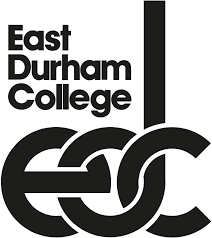
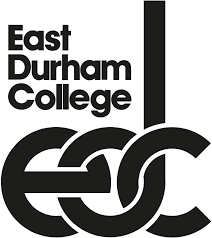
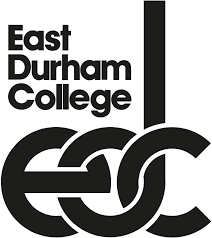
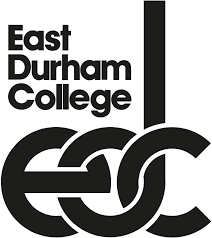
If you are a full time student from a household with an income less than £50,000 you may be eligible for some financial support. For part time students the threshold is a household income of £30,000.
You must first REGISTER for a portal account before you can login and apply.
Please scroll down to the 'Register to Set Up your PayMyStudent Portal Account' and use your 6-digit student number, add your Date of Birth and set your password (at least 8 characters).
Then press the Register to Set Up Portal Account black button which will take you to the Activation Screen.
Then choose an 'Activation Method' either email or SMS and then press Next>> you will then see a Thank you message.
You will then receive a link, either via SMS or email. Please click on the link to verify your account. This will then take you to a page confirming your account activation and will give you a new link to click on to go back to the Welcome Page.
Once you have verified your account, please scroll down the Welcome page to the 'Login' section and enter your Student Number, Date of Birth and the password you created.
You can then proceed to make your application for student financial support which our staff will then review to check your eligibility.
For any questions regarding the portal or your financial support application, please contact Student Services on [email protected] or call 0191 518 8222.
Thank you.
Academic Year Sep 2025 / Aug 2026
Change academic year